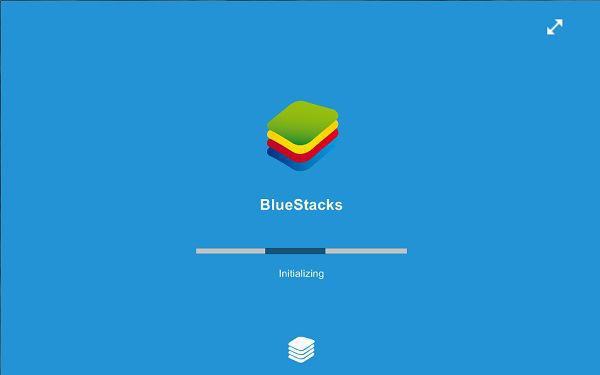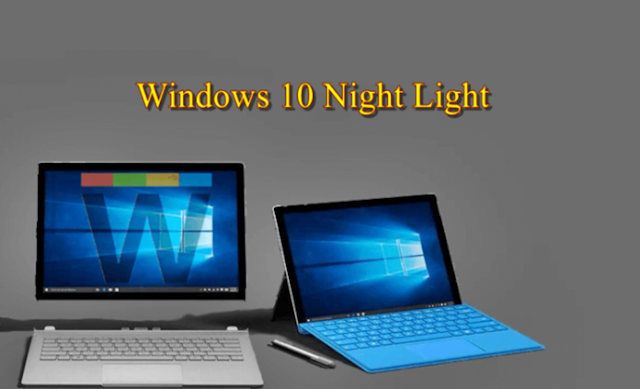Solar PV Panels: Nanotechnology gives green energy a green color
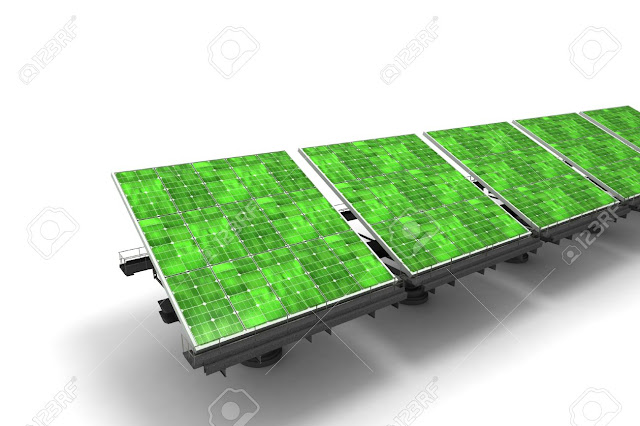
Solar panels have tremendous potential to provide affordable renewable energy, but many people see traditional black and blue panels as an eyesore. Architects, homeowners and city planners may be more open to the technology if they could install green panels that melt into the landscape, red panels on rooftops and white ones camouflaged as walls.