Steps to repair your computer system affected by virus or software incompatibility
The Computer Operating system is the software that interprets the hardware part of a computer. If not properly handled, can develop minor or major problems.
However, these problems usually emanates through various ways; it could be software incompatibility, could be virus attack via the internet or through an input device (particularly the usb flash drive).
Most users when they encounter this problem, go for formatting or rather reloading of OS as the next available option. Research has it that when you format a system over a given period of time, it starts affecting the Disk which effects the functionality of your Hard disk drive (HDD).
Today, I will be putting you through some smart and yet easy and user friendly steps to go about whenever you encounter such an issue:
NOTE:
You must purchase a genuine antivirus, please ensure that its premium (Any of these is preferable; Norton, Kapersky, Avira), but if you can't afford any of the aforementioned, you could get free Avast and make sure its regularly updated.
Also, make sure to have installed a USB protection software; particularly (SMADAV, its one of the best in the market)
Now let's Begin...
After you must have noticed your computer system have started acting funny due to a virus attack or a software incompatibility, the best thing to do is perform a SYSTEM RESTORE. Here are the following steps to do so:
Step one:
Click on your windows button
Step two:
Click on Programs, then locate Accessories, you will find System Tools folder, click to open and then click on System Restore.
Step three:
When the System Restore Dialog Box pops up, click on Next
Step four:
When you click on "next", the system suggests a restore point for you as shown below
Usually, that was the notable last effectual installation you made. You could also click on "show more restore points and continue".
Step five and final step:
Click on your preferred restore point, and click on the "next" button, it will take you to the conclusive part and then click on "finish" as shown below, It will take some very long minutes to restore and it then finally restores your system to your preferred date chosen and your system starts working perfectly again!
Congratulations! You have successfully repaired your system.
PS: Please let reloading or "formatting" as it is popularly called be your last resort.
THANK YOU!!!
Please feel free to ask me any question(s).
However, these problems usually emanates through various ways; it could be software incompatibility, could be virus attack via the internet or through an input device (particularly the usb flash drive).
Most users when they encounter this problem, go for formatting or rather reloading of OS as the next available option. Research has it that when you format a system over a given period of time, it starts affecting the Disk which effects the functionality of your Hard disk drive (HDD).
Today, I will be putting you through some smart and yet easy and user friendly steps to go about whenever you encounter such an issue:
NOTE:
You must purchase a genuine antivirus, please ensure that its premium (Any of these is preferable; Norton, Kapersky, Avira), but if you can't afford any of the aforementioned, you could get free Avast and make sure its regularly updated.
Also, make sure to have installed a USB protection software; particularly (SMADAV, its one of the best in the market)
Now let's Begin...
After you must have noticed your computer system have started acting funny due to a virus attack or a software incompatibility, the best thing to do is perform a SYSTEM RESTORE. Here are the following steps to do so:
Step one:
Click on your windows button
Step two:
Click on Programs, then locate Accessories, you will find System Tools folder, click to open and then click on System Restore.
Step three:
When the System Restore Dialog Box pops up, click on Next
Step four:
When you click on "next", the system suggests a restore point for you as shown below
Usually, that was the notable last effectual installation you made. You could also click on "show more restore points and continue".
Step five and final step:
Click on your preferred restore point, and click on the "next" button, it will take you to the conclusive part and then click on "finish" as shown below, It will take some very long minutes to restore and it then finally restores your system to your preferred date chosen and your system starts working perfectly again!
Congratulations! You have successfully repaired your system.
PS: Please let reloading or "formatting" as it is popularly called be your last resort.
THANK YOU!!!
Please feel free to ask me any question(s).


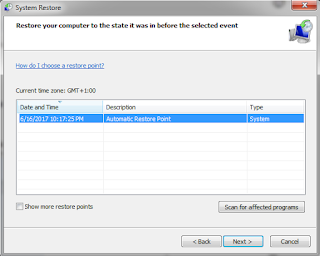


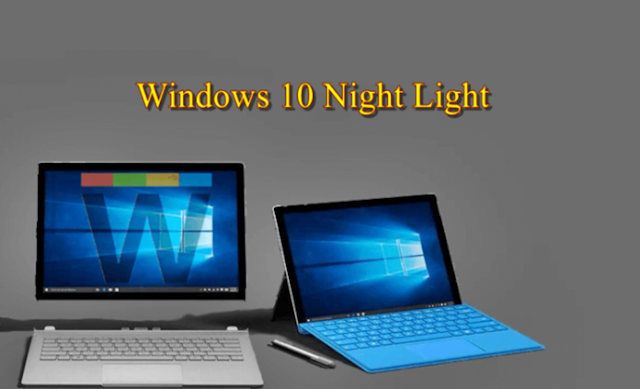
Comments
Post a Comment