MTN LATEST CHEAT, PLEASE ENJOY WHILE IT LASTS!!!
About Charles Proxy
Charles is a web proxy (HTTP Proxy / HTTP Monitor) that runs on your own computer. Your web browser (or any other Internet application) is then configured to access the Internet through Charles, and Charles is then able to record and display for you all of the data that is sent and received.
In Web and Internet development you are unable to see what is being sent and received between your web browser / client and the server. Without this visibility it is difficult and time-consuming to determine exactly where the fault is. Charles makes it easy to see what is happening, so you can quickly diagnose and fix problems.
Charles makes debugging quick, reliable and advanced; saving you time and frustration!
Key Features
SSL Proxying – view SSL requests and responses in plain text
Bandwidth Throttling to simulate slower Internet connections including latency
AJAX debugging – view XML and JSON requests and responses as a tree or as text
AMF – view the contents of Flash Remoting / Flex Remoting messages as a tree
Repeat requests to test back-end changes
Edit requests to test different inputs
Breakpoints to intercept and edit requests or responses
Validate recorded HTML, CSS and RSS/atom responses using the W3C validator.
DOWNLOAD LINK + ITS FIREFOX EXTENSIONhttp://www.charlesproxy.com/assets/release/3.6.5/charles-proxy_3.6.5.msi
http://www.charlesproxy.com/charles.xpi
INSTRUCTION
install your Charles Proxy, it automatically sets your browser to 127.0.0.1 port 8888, please if doesn't do it manually, its unfortunate its gives you 30days period and only runs for 30minutes before you can use it again.
But its also unfortunate that i found a tutorial on how to make it PREMIUM.
HOW??
1. INSTALL YOUR CHARLES PROXY 3.6.5
2. DOWLOAD "RunAsDate" http://www.nirsoft.net/utils/runasdate.zip
3. OPEN YOUR "RunAsDate" CLICK BROWSE AND BROWSE FOR THE LOCATION OF YOUR "CHARLES.EXE"
4. THEN INPUT THE DATE AS 28 DAYS AFTER THE DAY OF INSTALLATION
5. IN THE "PARAMETER" FIELD PLEASE LEAVE IT BLANK
6. PLEASE DON'T CHECK ANY BOXES, THAT MEANS THE TWO BOXES SHOULD BE UNCHECKED
7. PROVIDE A NAME FOR THE DESKTOP SHORTCUT
8. CLICK CREATE DESKTOP SHORTCUT
9. RUN CHARLES PROXY WITH THE SHORTCUT YOU JUST CREATED
NOW CONNECT YOUR MODEM
Connect your modem and Launch your CharlesProxy with the shortcut u created. if it doesn't work for you disconnect and reconnect your modem till it does.
THIS PROXY GIVES ME A 100 TO 400KB/SEC!!!!
In addition for those using the MTN BlackBerry Ish try using it with this tunnel.
THANKS!!!
IN RETURN!!
About Charles Proxy
Charles is a web proxy (HTTP Proxy / HTTP Monitor) that runs on your own computer. Your web browser (or any other Internet application) is then configured to access the Internet through Charles, and Charles is then able to record and display for you all of the data that is sent and received.
In Web and Internet development you are unable to see what is being sent and received between your web browser / client and the server. Without this visibility it is difficult and time-consuming to determine exactly where the fault is. Charles makes it easy to see what is happening, so you can quickly diagnose and fix problems.
Charles makes debugging quick, reliable and advanced; saving you time and frustration!
Key Features
SSL Proxying – view SSL requests and responses in plain text
Bandwidth Throttling to simulate slower Internet connections including latency
AJAX debugging – view XML and JSON requests and responses as a tree or as text
AMF – view the contents of Flash Remoting / Flex Remoting messages as a tree
Repeat requests to test back-end changes
Edit requests to test different inputs
Breakpoints to intercept and edit requests or responses
Validate recorded HTML, CSS and RSS/atom responses using the W3C validator.
DOWNLOAD LINK + ITS FIREFOX EXTENSIONhttp://www.charlesproxy.com/assets/release/3.6.5/charles-proxy_3.6.5.msi
http://www.charlesproxy.com/charles.xpi
INSTRUCTION
install your Charles Proxy, it automatically sets your browser to 127.0.0.1 port 8888, please if doesn't do it manually, its unfortunate its gives you 30days period and only runs for 30minutes before you can use it again.
But its also unfortunate that i found a tutorial on how to make it PREMIUM.
HOW??
1. INSTALL YOUR CHARLES PROXY 3.6.5
2. DOWLOAD "RunAsDate" http://www.nirsoft.net/utils/runasdate.zip
3. OPEN YOUR "RunAsDate" CLICK BROWSE AND BROWSE FOR THE LOCATION OF YOUR "CHARLES.EXE"
4. THEN INPUT THE DATE AS 28 DAYS AFTER THE DAY OF INSTALLATION
5. IN THE "PARAMETER" FIELD PLEASE LEAVE IT BLANK
6. PLEASE DON'T CHECK ANY BOXES, THAT MEANS THE TWO BOXES SHOULD BE UNCHECKED
7. PROVIDE A NAME FOR THE DESKTOP SHORTCUT
8. CLICK CREATE DESKTOP SHORTCUT
9. RUN CHARLES PROXY WITH THE SHORTCUT YOU JUST CREATED
NOW CONNECT YOUR MODEM
Connect your modem and Launch your CharlesProxy with the shortcut u created. if it doesn't work for you disconnect and reconnect your modem till it does.
THIS PROXY GIVES ME A 100 TO 400KB/SEC!!!!
In addition for those using the MTN BlackBerry Ish try using it with this tunnel.
THANKS!!!
IN RETURN!!

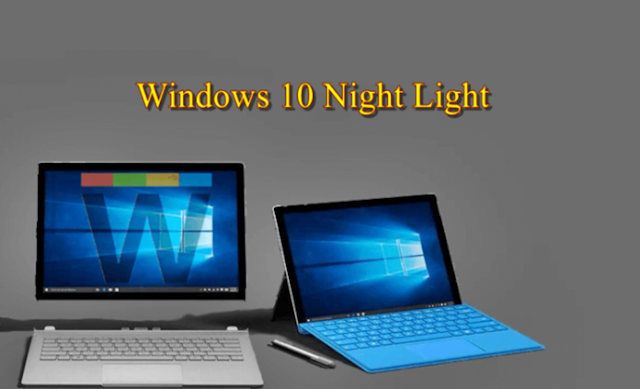
Comments
Post a Comment