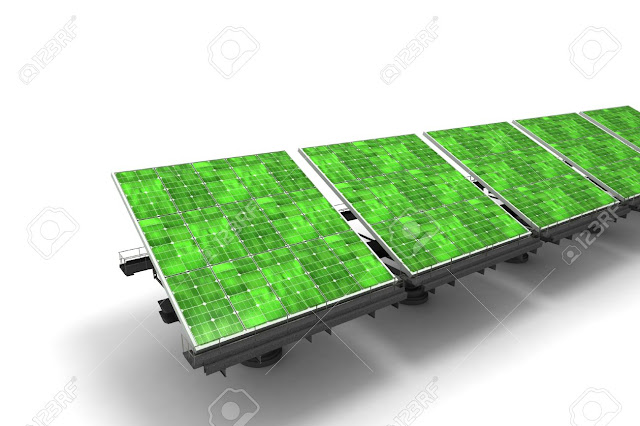The time we used mobile phones for mere calls and texts is long gone! Today our smartphones are our one-stop solution when it comes to staying connected with family, friends and work, interacting on social-media, web-surfing; basically all things in life as well. But our superhero; the smartphone has its very own drawback in the form of the ever so annoying weak signal strength. Having all that power in the palm of your hand but of no use, there can be nothing more frustrating! So, we’ve compiled a bunch of measures you can take to make sure you get the strongest signals possible for your phone 1. Minimize Blockages The signal tower of your service provider and your mobile phone need to be unobstructed. Hence, anything from buildings to walls or hills can be an obstruction and will lead to low signal strength. All you need to do is, find a clear space such as near a window, door or on the upper floors of a building. All these attempts even moving a couple of feet will improve...